New for Version 24.6
The Import/Export Medications feature located on the Medications screen in BPTrakr allows the user to import a medications list via a comma-separated values (CSV) file that was created by the BPTrakr app. The tool can also export a medications list in the same CSV file format.
The function of the Import/Export Medications feature only applies to the medications data and does not import or export blood pressure data or any other data in the BPTrakr app.
The Import/Export Medications feature is available only when you upgrade to BPTrakr’s Pro Edition.
Create the Medications List
If you don’t have a Lista de medicamentos in BPTrakr, you can create one. To create a Medications List, see the document: How to Create a Medications List.
Exporting the Medications List
Step 1: On the toolbar, click on the Medications button. The Medications screen will appear.
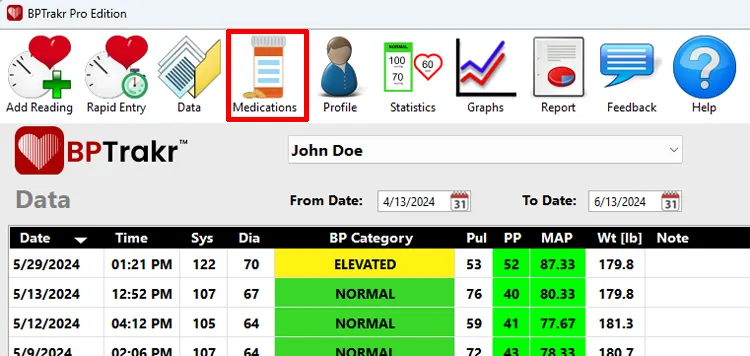
Step 2: On the Medications screen, click on the Import/Export Medications button. The Import/Export Medications window will appear.
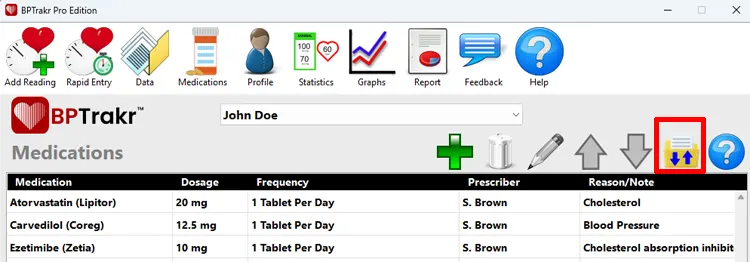
Step 3: On the Import/Export Medications window, click on the Export tab, then click on the Export Medications button.
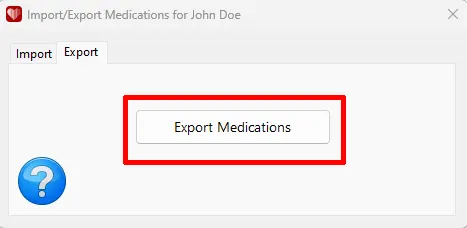
You have successfully exported a CSV data file of your Lista de medicamentos to your computer’s desktop!
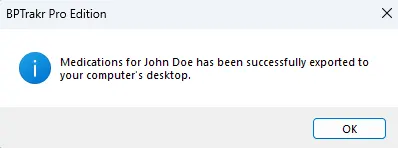
See also
- How to Import the Medications List
- How to Create a Medications List
- How to Edit the Medications List
- How to Add the Medications List the Blood Pressure Report
Comentarios / Preguntas
