New in Version 24.3
A note about the graphs in the BPTrakr Free Edition
Please note that the BPTrakr Free Edition displays the graphs with a digital watermark with the words “BPTrakr – Upgrade To Pro Edition”. Graphs shown in the BPTrakr Pro Edition do not contain this watermark. To learn more about the BPTrakr Pro Edition and it’s pricing go to the BPTrakr product page.
How to view the Blood Pressure and Pulse Rate Line Graph
Step 1: On the toolbar, click on the Graphs button. The Graphs screen will appear.
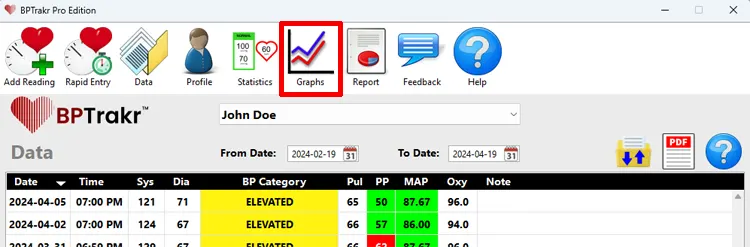
Step 2: On the Graphs screen, click on the Blood Pressure and Pulse Rate Line Graph button. This is the default view for Graphs screen.
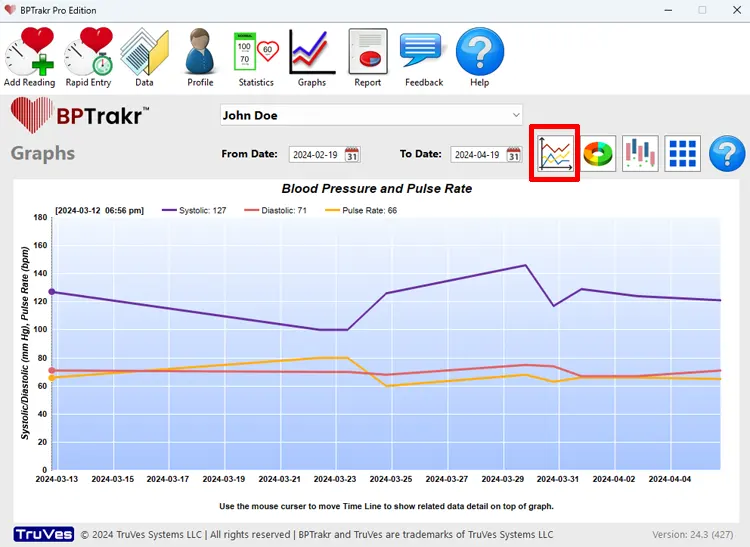
Step 3: If desired, you can change the range of data for the graph by clicking on the date fields to change the date range of the data.
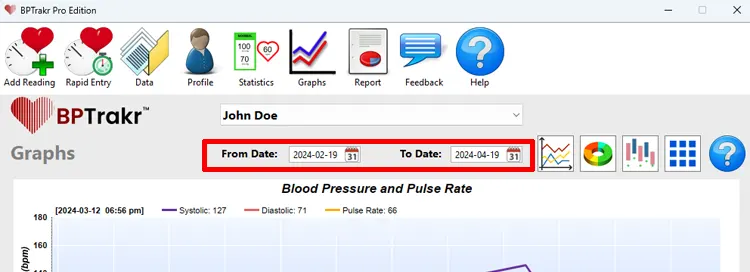
See also
- Viewing the Blood Pressure Category Donut Graph
- Viewing the AM vs PM Measurement Comparison Graph
- Viewing the Weight to Body Mass Index (BMI) Category Zones Graph
- Viewing the Blood Oxygen Saturation Levels Graph
- Viewing the Blood Glucose Levels Graph
