Revised for Version 24.5
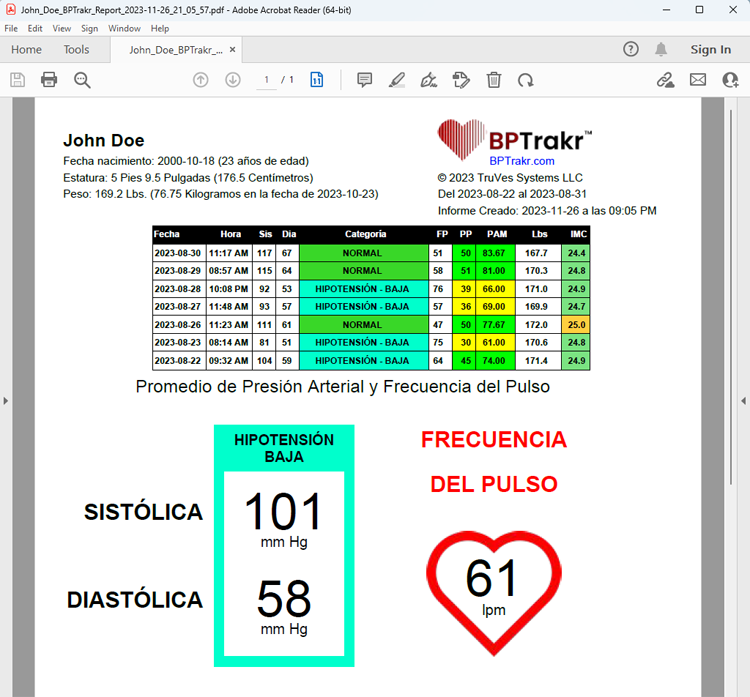
BPTrakr reports can be created with language options. The report language options are independent from the language options pertaining to the overall app. With this feature, if you speak Spanish and your medical provider understands only English, you have the option of printing a Spanish version of the report for yourself and an English variant of the report for your medical provider.
The current shipping version of BPTrakr contains the following report language options:
- English
- Spanish
How to use language options in BPTrakr Reports
Step 1: On the toolbar, at the top of the app, click on the Report button. The Create Report window will appear.
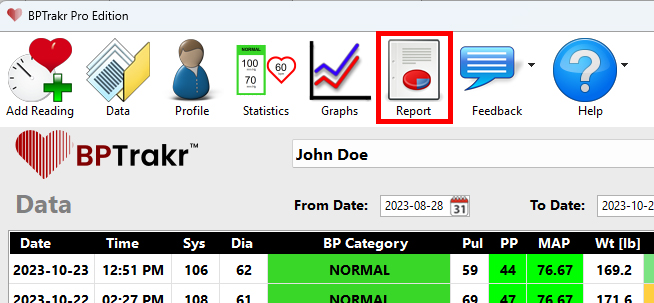
Step 2: On the Create Report window, select the preferred language from the language drop-down selector in the upper right-hand area of the window. Then click the OK button.
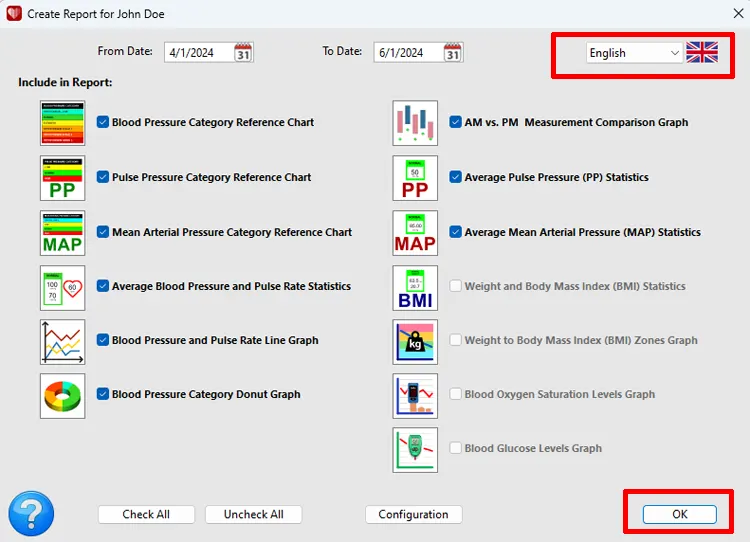
See also
- How to Create a Blood Pressure Report
- How to View a Blood Pressure Report
- How to Change the Report Output Folder
- How to Hide the Blood Pressure Category Column on the Data Table in a Blood Pressure Report
Comments / Questions
