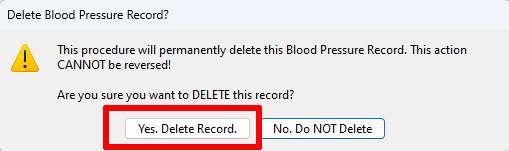How to Delete a Blood Pressure Reading
There are two methods to delete a blood pressure reading record.
Method One:
Step 1: On the Data screen, select the blood pressure reading that you want to delete by clicking on the data row. Then right-click on the same row. A sub menu will appear. Click on Delete. Alternatively, you can press the Delete key on your keyboard after selecting the data row.
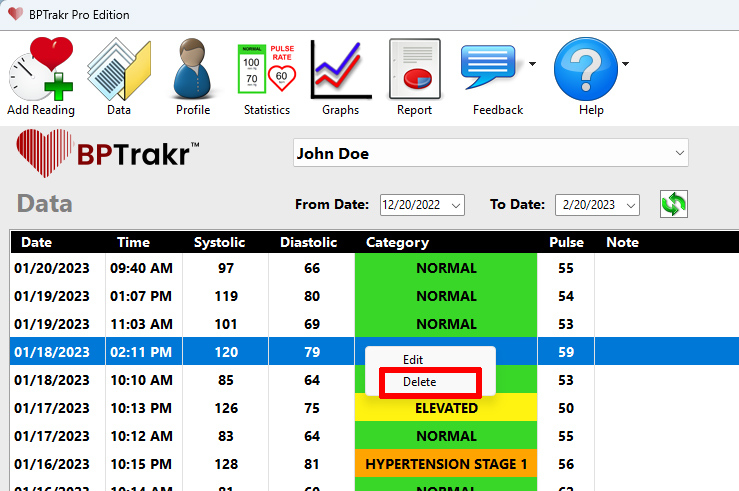
Step 2: A dialog box will appear with the question: “Are your sure you want to delete this record?”. Click Yes. Delete Record. to permanently delete the record.
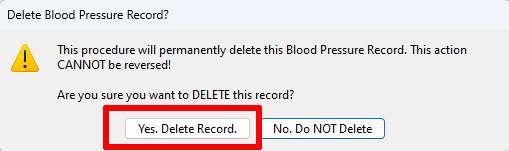
Method Two:
Step 1: On the Data screen, select the blood pressure reading that you want to delete by clicking on the data row. Then press the Enter key on your keyboard. Alternatively, you can double-click on the data row.
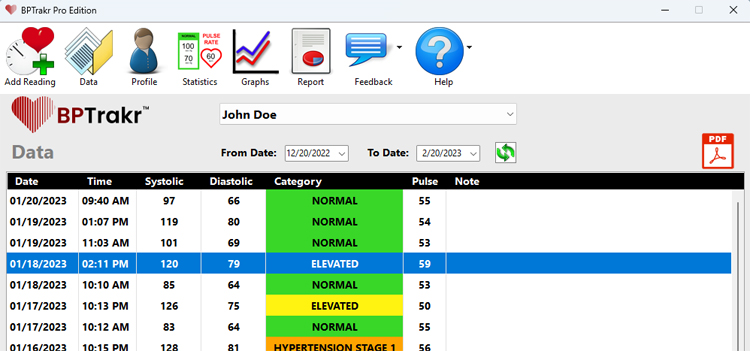
Step 2: Near the upper right-hand corner of the Blood Pressure Reading screen, click on the “Trash Can” icon to delete the current record.
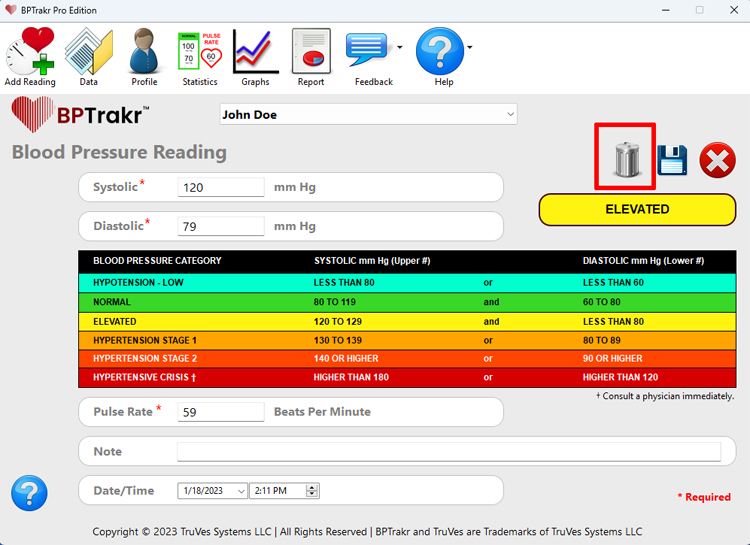
Step 3: A dialog box will appear with the question: “Are your sure you want to delete this record?”. Click Yes. Delete Record. to permanently delete the record.