If you purchased your license key(s) directly from the BPTrakr website (bptrakr.com), it is covered by a 30 day money back guarantee.
A qualified refund must be initiated by you, the end user, by removing the active license key from the BPTrakr app. Follow these simple steps to remove the active license and get a full refund.
Instructions to Get a Refund
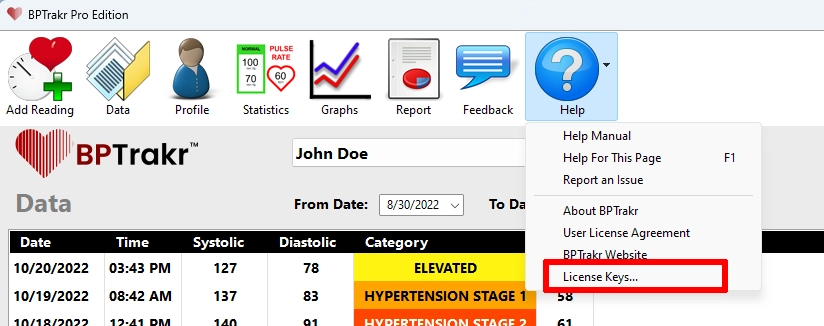
- If you have not already, start the BPTrakr app.
- On the toolbar, click on the Help button and select License Keys… from the dropdown list.
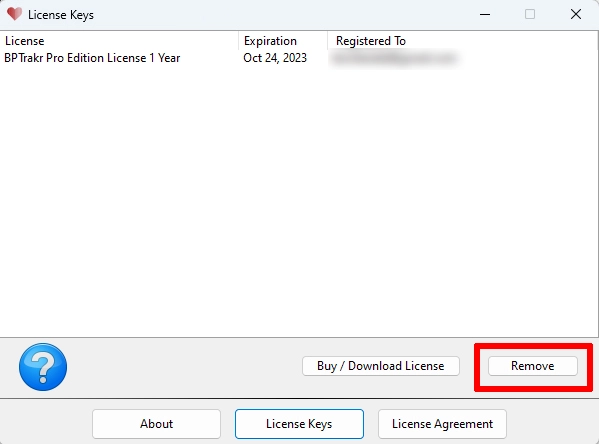
- On the License Keys window, click the Remove button.
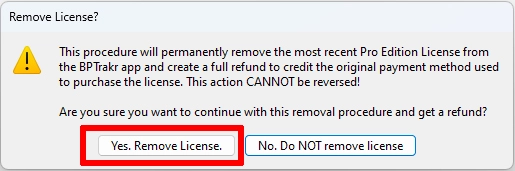
- A message box will appear asking, “Are you sure you want to continue with this removal procedure and get a refund?” Note that this process cannot be reversed. Click the Yes. Remove License button. It should take about a minute to process your refund. You should receive a message box confirming that your refund has been processed.
Please allow up to 4 business days for the refund to show on your credit card account. If you have any issues obtaining a qualified refund, please contact us at support@truves.com.
