New in Version 5.3
Thank you for purchasing a BPTrakr Pro Edition License! Follow these instructions to install your license key:
How to install a Pro Edition License
Step 1: On the toolbar, click on the Help button and select License Keys from the dropdown list. The License Keys window will appear.
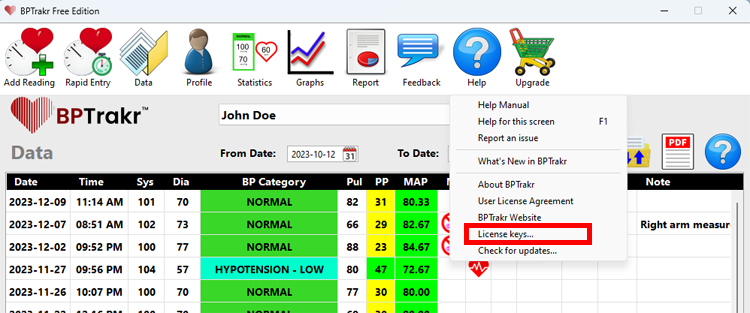
Step 2: On the License Keys window, click on the Buy / Download button. The Upgrade to BPTrakr Pro Edition window will appear.
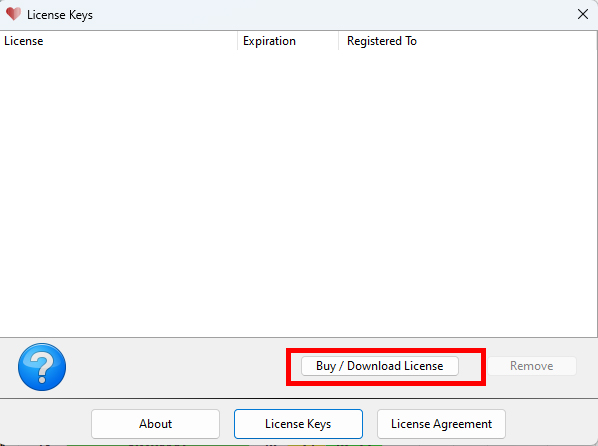
Step 3: On the Upgrade to BPTrakr Pro Edition window, enter the email address that you used to purchase your license, then click on the Download License button. After a brief wait, the Downloaded Licenses window will appear.
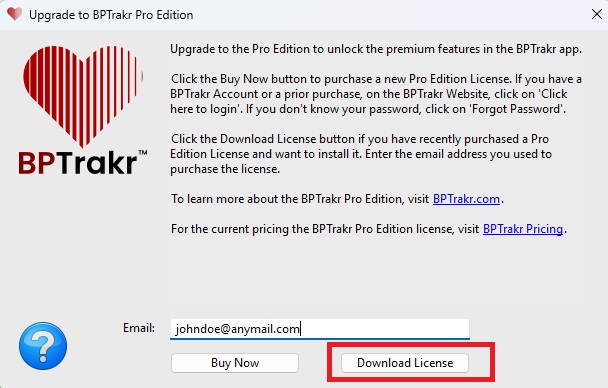
Step 4: On the Downloaded Licenses window, select the license to be installed, then click on the Install button.
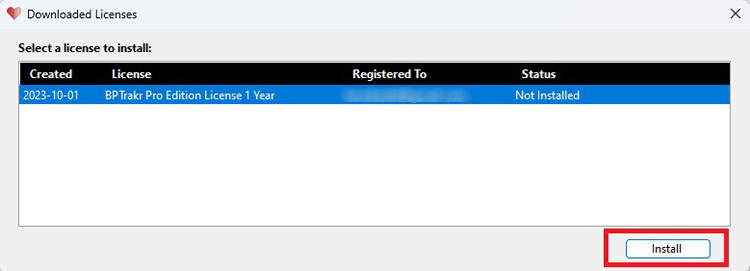
A message box will appear, confirming the installation of the license.
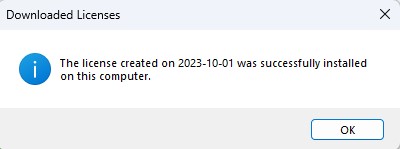
Congratulations! You have now installed a BPTrakr Pro Edition License!
Comments / Questions
