Updated for Version 5.3
How to view the expiration date of an installed Pro Edition License
On the toolbar, click on the Help button and select License Keys from the dropdown list. The License Keys window will appear.
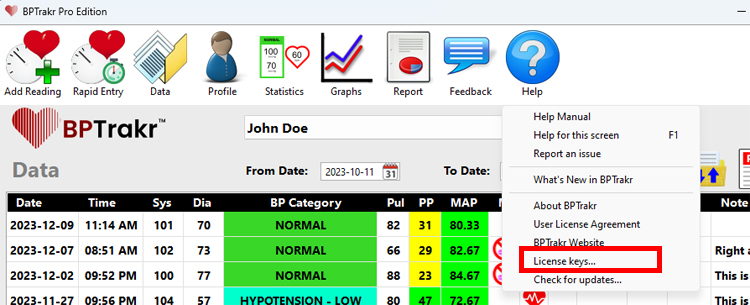
The License Keys window will display a list of the active licenses installed on your computer, showing the license description, the expiration date, and the email of the account the license is registered to for each license.
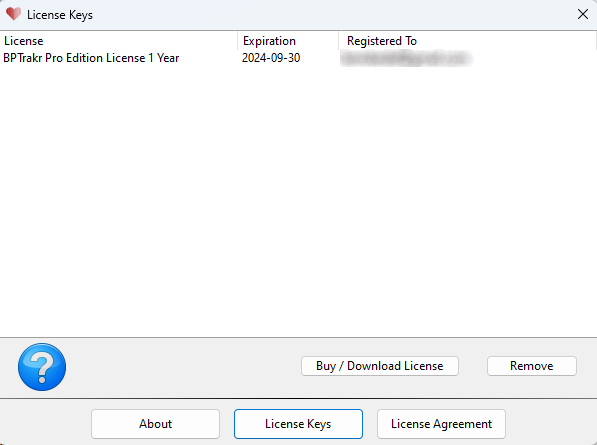
Comments / Questions
