Release Date: 2024-02-06
General Improvements
The BPTrakr app now has a new version format
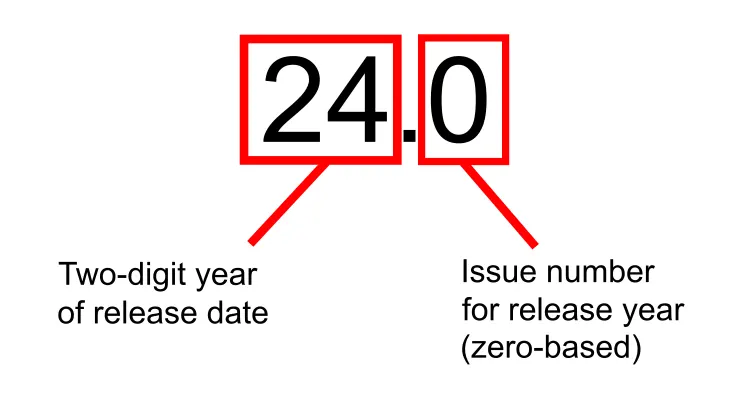
- This version release of BPTrakr introduces a new simplified version number format. The first element of the version number is the two-digit year of the release date. The second element of the version number, which is preceded by a dot, is the sequential issue number for the release year. The issue number is zero-based, so the issue number for the first issue of the year is zero.
Improved Zoom View Feature
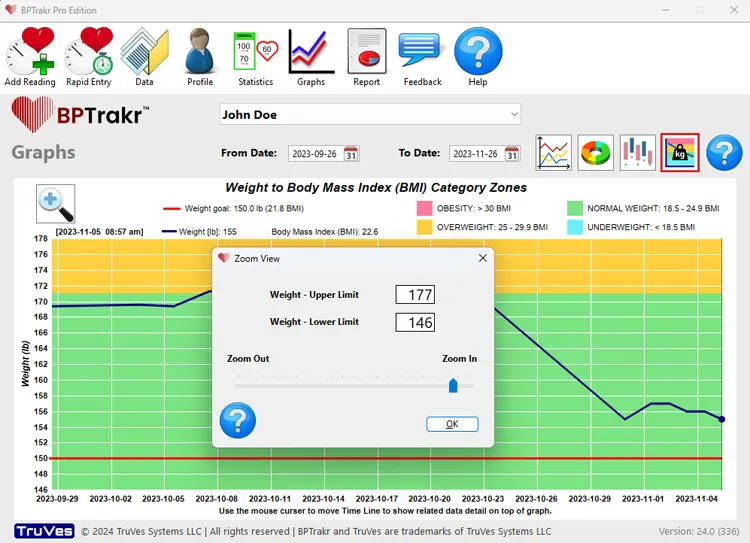
- The Zoom View feature for the Weight to Body Mass Index (BMI) Category Zones graph now supports a preview of the graph while adjusting it’s settings. The Zoom View button now shows an icon to represent the tool.
Improved Profile Screen Navigation
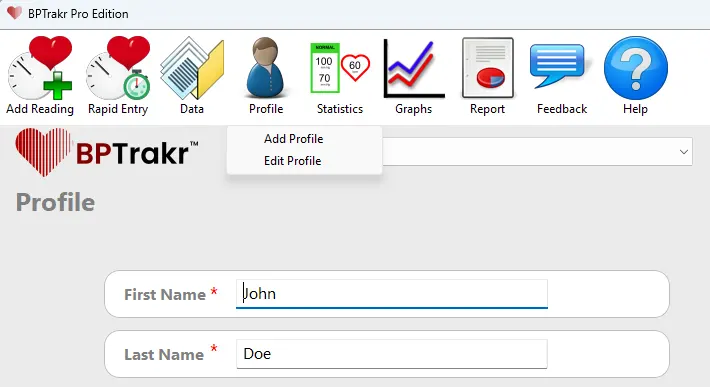
- To improve the navigation to the Profile screen, a drop-down menu has been added to the Profile button on the toolbar. Now you can select Add Profile or Edit Profile from the drop-down menu.
- If the application is being launched for the first time, the new user will be presented with the Profile screen in Add Profile mode automatically.
A close button has been added to the Calendar window
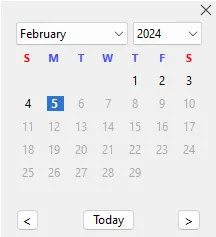
- To improve navigation, a close button, represented by an x, has been added to the calendar window. Alternatively, you can close the window by pressing the Esc key on the keyboard.
Help Documents
Added document: BPTrakr’s Version Format
- Added Help document: BPTrakr’s Version Format.
Revised document: Zoom View for Graphs
- Revised Help document: Zoom View for Graphs.
Revised document: Create a New User Profile
- Revised Help document: Create a New User Profile.
Revised document: BPTrakr’s Date and Time Format
- Revised Help document: BPTrakr’s Date and Time Format.
Bug Fixes
Fixed: DB_Error: UNIQUE constraint failed: tblUserReportPreference.user_id at BPTrakrDatabase.AddUserReportConfigPrefs
- When a new user created a report for the first time, a database error occurred when the user’s report preferences were automatically saved. This error only occurred for Pro License users.
See also
- Release notes for other releases of BPTrakr.
- BPTrakr’s Version Format.
Comments / Questions
