Release Date: 2024-04-27
General Improvements
Added a Blood Oxygen Saturation Levels graph to the Graphs screen
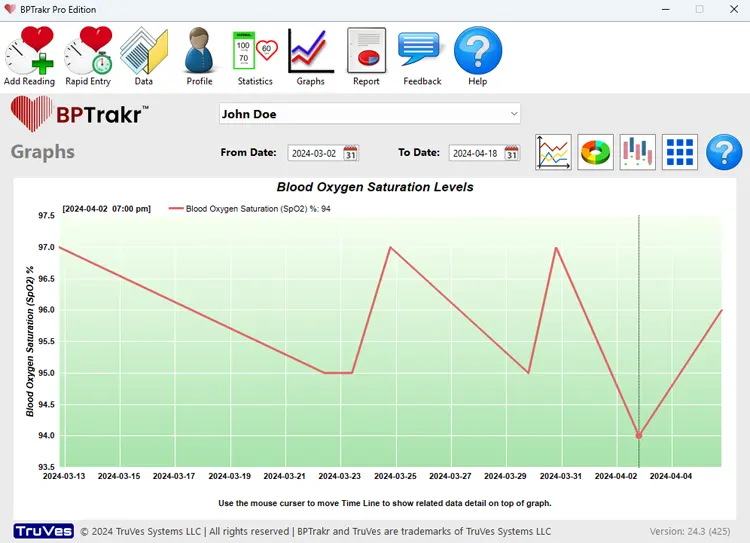
- The Graphs screen now includes a Blood Oxygen Saturation Levels graph for users that monitor their blood oxygen.
Added a Blood Oxygen Saturation Levels graph to the Reports
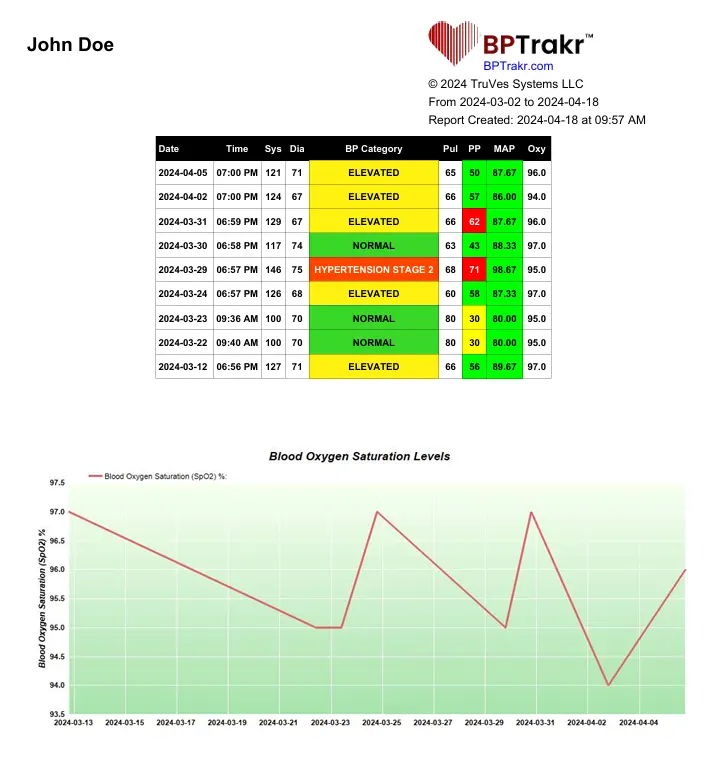
- BPTrakr Reports now includes a Blood Oxygen Saturation Levels graph for users that monitor their blood oxygen. This feature is available only for Pro Edition users.
The Time Control on the Rapid Entry screen is more intuitive
- We have changed the default behavior of the Time control on the Rapid Entry screen. Since many users use the Rapid Entry feature to record their daily blood pressure readings, the time and date controls continues to default to the current date and time for a new record.
- If a historical reading is entered for the first record, the second record will default to the historical time plus 12 hours. For example, if your first reading was entered at 10:00 AM the next reading will default to 10:00 PM.
- After the second reading is entered each subsequent reading will default to the same time interval as the previous two readings. For example, if the previous two readings were entered with 24 hour time intervals, such as Sunday at 10:00 AM, Monday at 10:00 AM, the next default time will be Tuesday at 10:00 AM.
- The Rapid Entry feature is available only for Pro Edition users.
Help Documents
Added document: Viewing the Blood Pressure and Pulse Rate Line Graph
- Added Help document: Viewing the Blood Pressure and Pulse Rate Line Graph. This document can be accessed via the Viewing the Graphs help document.
Added document: Viewing the Blood Pressure Category Donut Graph
- Added Help document: Viewing the Blood Pressure Category Donut Graph. This document can be accessed via the Viewing the Graphs help document.
Added document: Viewing the AM vs PM Measurement Comparison Graph
- Added Help document: Viewing the AM vs PM Measurement Comparison Graph. This document can be accessed via the Viewing the Graphs help document.
Added document: Viewing the Weight to Body Mass Index (BMI) Zones Graph
- Added Help document: Viewing the Weight to Body Mass Index (BMI) Zones Graph. This document can be accessed via the Viewing the Graphs help document.
Added document: Viewing the Blood Oxygen Saturation Levels Graph
- Added Help document: Viewing the Blood Oxygen Saturation Levels Graph. This document can be accessed via the Viewing the Graphs help document.
Added document: Viewing the Blood Glucose Levels Graph
- Added Help document: Viewing the Blood Glucose Levels Graph. This document can be accessed via the Viewing the Graphs help document.
Revised document: Viewing the Graphs
-
-
- Revised Help document: Viewing the Graphs
-
Bug Fixes
Fixed: The Tab and Shift-Tab Shortcut Keys on the Rapid Entry screen did not work properly
-
-
- The Tab and Shift-Tab Shortcut Keys on the Rapid Entry screen did not work as expected. This issue affected only Pro Edition users.
-
Fixed: The Check All and Uncheck All buttons on the Report Parameter Window did not work properly
-
-
- The Check All and Uncheck All buttons on the Report Parameter Window did not work as expected. This issue affected only Pro Edition users.
-
See also
-
-
- Release notes for other releases of BPTrakr.
- BPTrakr’s Version Format.
-
Comments / Questions
