Release Date: 2024-06-24
General Improvements
The New Medications List Feature
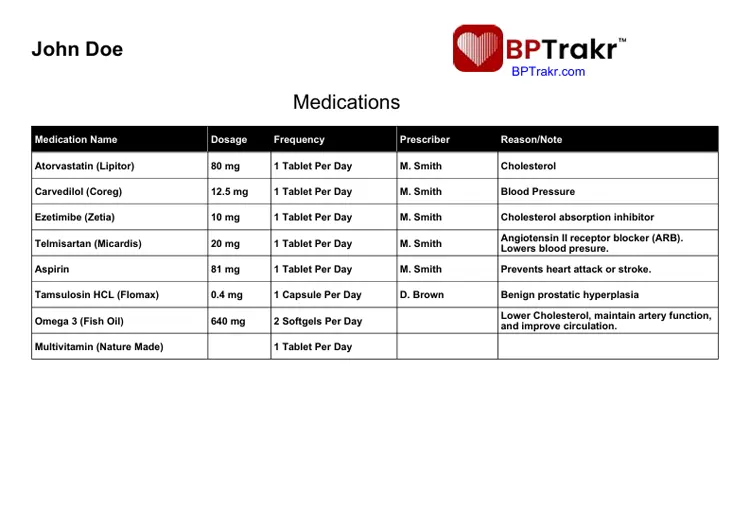
- The Medications feature in BPTrakr offers the added convenience of including a medications list on your blood pressure report.
- This report containing your personal list of medications, along with your blood pressure data, can be either emailed or printed by you and then presented to a medical professional.
- The report can be independently set to a language of either English or Spanish.
- The Medications feature includes an Import/Export Medications Data tool.
- For more information on the Medications feature, see Help Document: How to Create and Edit a Medications List and include it in the Blood Pressure Report.
Newly entered Blood Pressure Records are now Highlighted
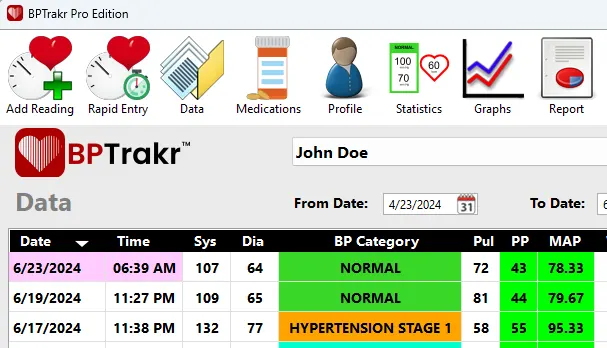
- The date and time of newly entered blood pressure records are now highlighted in pink on the Data screen of BPTrakr.
- The highlighting occurs for all blood pressure records entered by the standard Blood Pressure Reading screen or by the Rapid Entry screen.
- This feature applies to both the Free Edition and the Pro Edition of BPTrakr.
The date format in BPTrakr’s Graphs is now determined by your computer’s operating system
- The date format used in the BPTrakr’s Graphs is determined by your computer’s operating system regional format settings. The method for changing the regional format settings will differ depending on the version of your device’s operating system.
- For more information see help document: BPTrakr’s Date and Time Format.
The New BPTrakr Data File

- The new BPTrakr Data File is now the default data file used for Importing and Exporting blood pressure records for both the Free Edition and the Pro Edition of BPTrakr.
- The CSV data file remains an option for importing blood pressure records for both the Free Edition and the Pro Edition of BPTrakr.
- The CSV data file is an option for exporting blood pressure records for the Pro Edition only of BPTrakr.
Bug Fixes
No bug fixes to report for this release
Help Documents
Added document: How to Create and Edit a Medications List and include it in the Blood Pressure Report
- Added Help document: How to Create and Edit a Medications List and include it in the Blood Pressure Report. This document can be accessed via the BPTrakr Help Manual
Added document: How to Create a Medications List
- Revised Help document: How to Create a Medications List. This document can be accessed via the How to Create and Edit a Medications List and include it in the Blood Pressure Report.
Added document: How to Edit a Medications List
- Revised Help document: How to Edit a Medications List. This document can be accessed via the How to Create and Edit a Medications List and include it in the Blood Pressure Report.
Added document: How to add a Medications List to the Blood Pressure Report
- Revised Help document: How to add a Medications List to the Blood Pressure Report. This document can be accessed via the How to Create and Edit a Medications List and include it in the Blood Pressure Report.
Added document: How to Import and Export the Medications List
- Revised Help document: How to Import and Export the Medications List. This document can be accessed via the Help Button on the Import/Export Medications window in the app.
Revised document: Importing and Exporting Data
- Revised Help document: Importing and Exporting Data. This document can be accessed via the Help Document: View, Add, Edit, Delete, Move, Import or Export Blood Pressure Readings.
See also
-
-
- Release notes for other releases of BPTrakr.
-
Comments / Questions
