Release Date: 2023-10-30
General Improvements
Ability to hide the Blood Pressure Category column on the Data Table in BPTrakr Reports
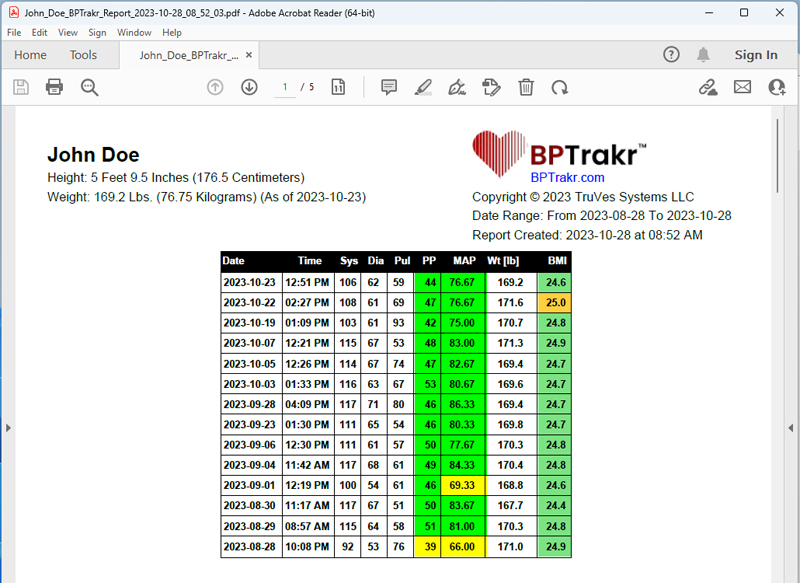
- The BPTrakr app now offers the ability to hide the Blood Pressure Category column on the Data Table in BPTrakr Reports. For more information on this feature see Help document: How to hide the Blood Pressure Category column on the Data Table in BPTrakr Reports.
BPTrakr’s import feature now accepts more date and time formats

- The BPTrakr app will now import a CSV file containing the following date and time formats:
- Date Formats:
- YYYY-MM-DD (2020-12-31) (Recommended)
- MM-DD-YYYY (12-31-2020)
- M-D-YYYY (9-1-2020)
- MM/DD/YYYY (12/31/2020)
- M/D/YYYY (9/1/2020)
- DD/MM/YYYY (31/12/2020) (Not recommended. May not work correctly in all cases.)
- D/M/YYYY (1/9/2020) (Not recommended. May not work correctly in all cases.)
- Time Formats:
- HH:MM:SS (18:00:00) (Recommended)
- HH:MM (18:00)
- HH:MM PM (06:00 PM)
- H:MM PM (6:00 PM)
- Note: All date formats must contain a 4-digit year to be valid for import. BPTrakr will continue to export dates only in ISO 8601 date and time format (YYYY-MM-DD HH:MM:SS).
- The date format options listed above are date options for import only and are not options for display within the BPTrakr app.
Help Documents
Added document: How to hide the Blood Pressure Category column on the Data Table in BPTrakr Reports
- Added Help document: How to hide the Blood Pressure Category column on the Data Table in BPTrakr Reports, which can be accessed from a link on the document: How to Create a Blood Pressure Report.
Bug Fixes
Fixed – Time control on Blood Pressure Reading screen could not be changed
- Previous release 5.0 contained a time control on the Blood Pressure Reading screen that could not be advanced forward.
Fixed – Nil Object Exception error occurring on BMI Statistics screen
- A Nil Object Exception error occurred at DrawStatsBMI on the Statistics screen when no weight records exist.
See also
- Release notes for other releases.
Comments / Questions
