Release Date: 2023-03-13
General Improvements
BPTrakr reports now includes the Blood Pressure Category Reference Chart
- The Blood Pressure Category Reference Chart that is displayed on the Blood Pressure Reading screen is now an option to be included on all user-created reports in PDF format. This feature is available in both the Free Edition and the Pro Edition of BPTrakr.
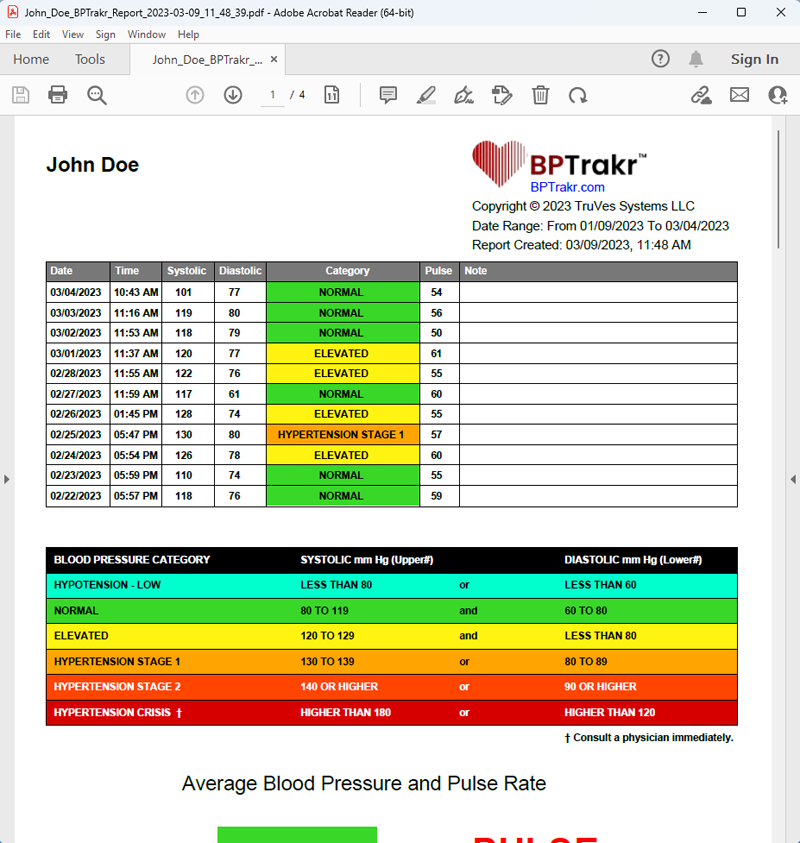
Improved data table graphics on BPTrakr reports
- Improved data table graphics on BPTrakr reports for viewing and printing.
Focus rings on active page buttons
- Added red focus rings on active page buttons to indicate which page is selected on the Statistics and Graphs screens.
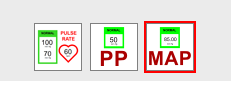

Added footnote: Consult a physician immediately
- Added footnote “Consult a physician immediately” to the Critical Low category of the category reference chart on the Mean Arterial Pressure page of the Statistics Screen.
Added keyboard functionality to the Profile screen
- To be similarly consistent with the keyboard functionality of the Blood Pressure Reading screen, we added the following keyboard functionality to the Profile screen:
- Enter key = Save Profile
- Delete key = Delete Profile
- Esc key = Cancel back to Data screen
Error logging system
- Created an error logging system for the core engine.
.
Help Documents
Added document: What is pulse pressure?
- Added document entitled “What is pulse pressure?” which can be accessed from a link included on the Average Pulse Pressure page on the Statistics Screen.
Added document: What is mean arterial pressure?
- Added document entitled “What is mean arterial pressure?” which can be accessed from a link included on the Mean Arterial Pressure page on the Statistics Screen.
Bug Fixes
Profile Date-of-Birth and Gender
- Data for the Date-of-Birth and Gender fields on the Profile Screen can now be edited and/or deleted.
Date range fields are now working properly on Donut Graph
- On the Graphs screen , the correct data was not showing correctly for the dates entered in the date range fields for the Blood Pressure Category Donut Graph.
NilObjectException error
- Created error handler for a NilObjectException error.
Comments / Questions
